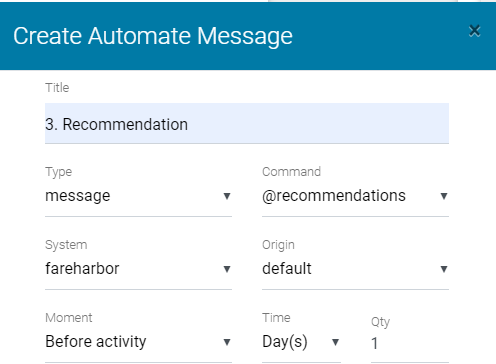This Knowledge Base article explains how to recommend more of your products to your customers.
Create your Recommendation Messages
1. Go to https://app.touropp.com/login and log in with your credentials.
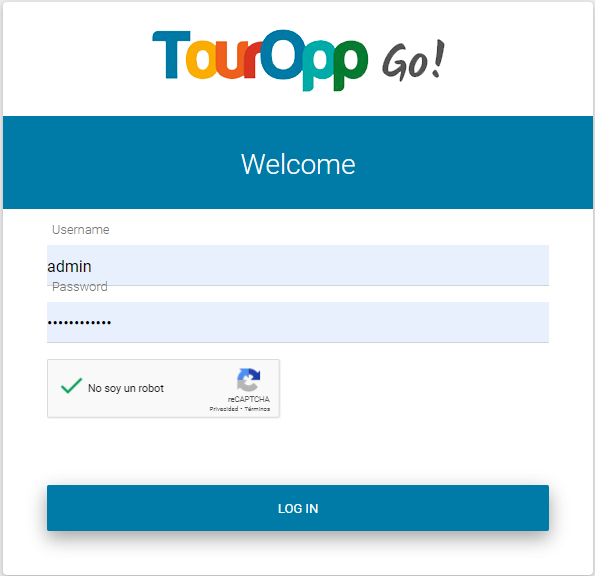
2. In your menu, select "New Automated Message"
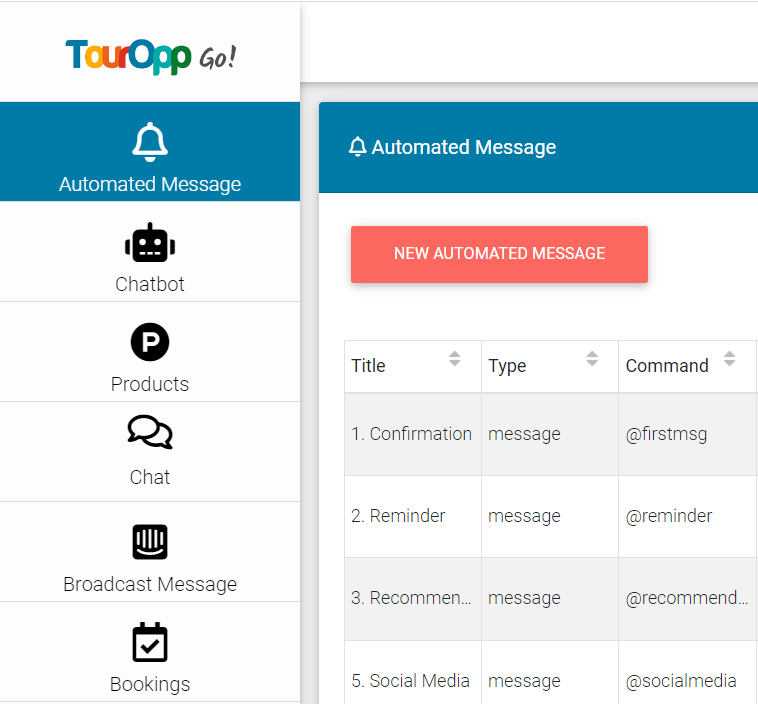
3. Once there, you can create a template notification called "Recommendation", and fill in the fields with the following information:
a. Title: Type in a descriptive name.
b. Type: Select message
c. Command: For recommendations use @recommendations
d. System: Select the system to which you want to send the recommendation
e. Origin: You can see the list of OTAs. By selecting one, you will only send this message to the customers booking from that OTA.
f. Moment: Here you can set the time with which the notification will be sent to the customer.
4. Write your recommendation. You can customize it as you want. Do not forget to include the link where your clients can book it (Please let us know and send us the link so we can shorten it). Once you have finished, you have to click in the "SAVE" button.